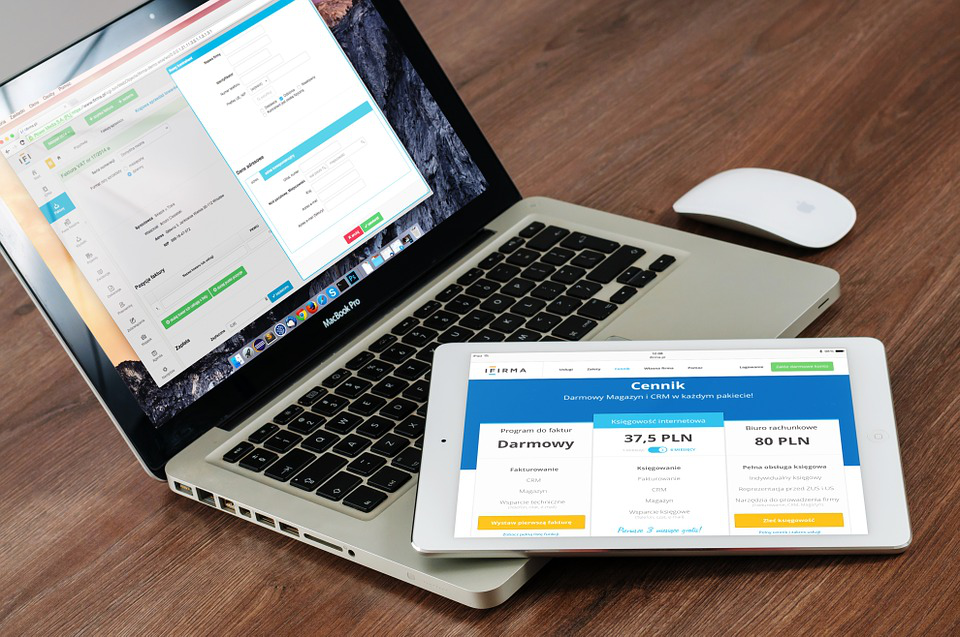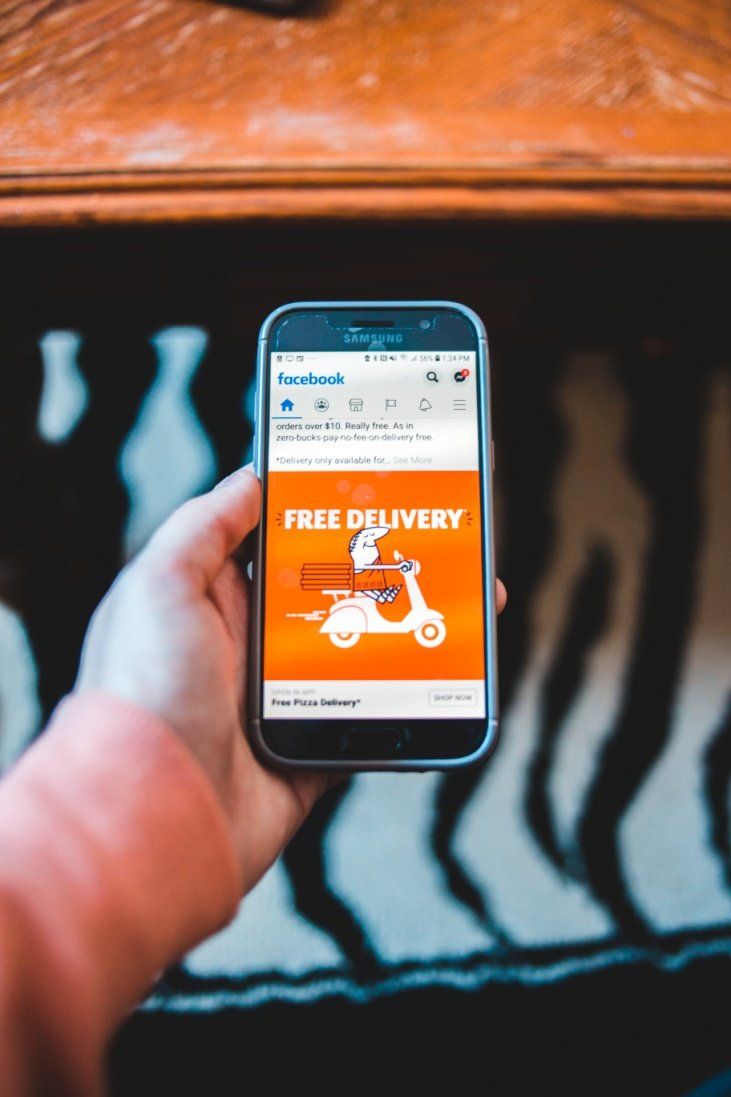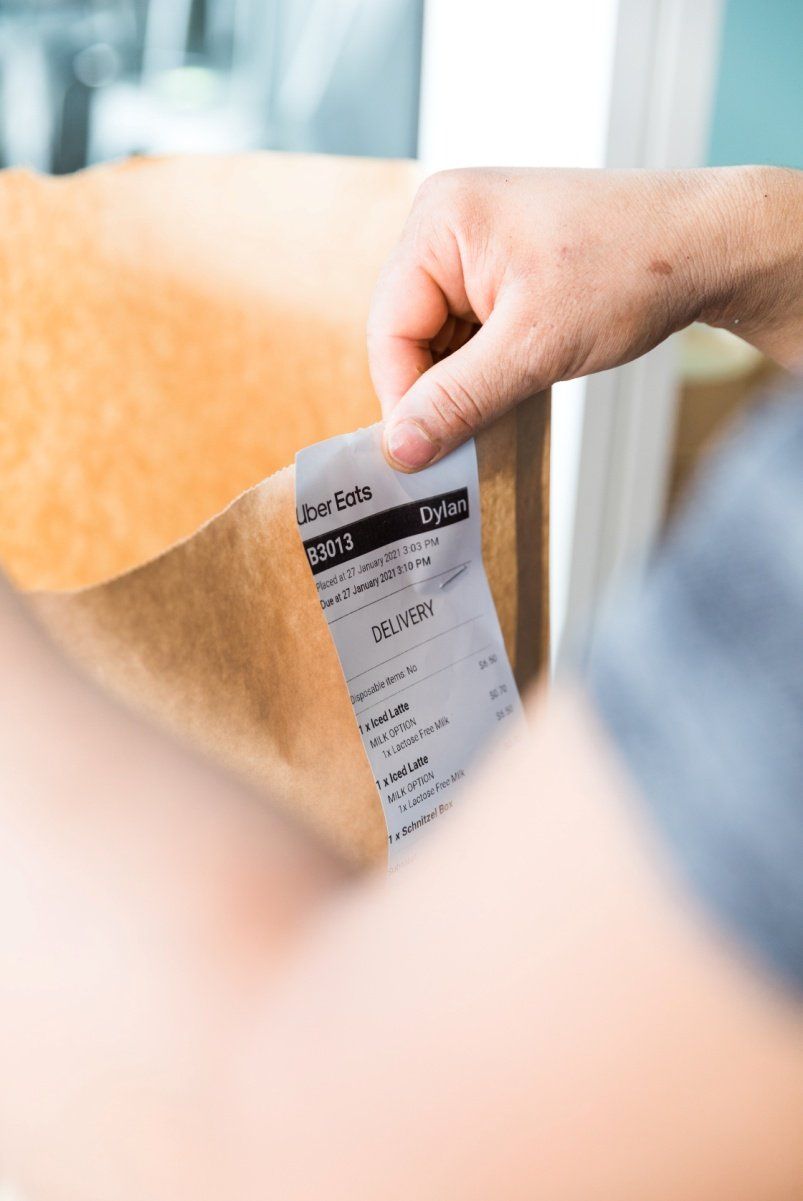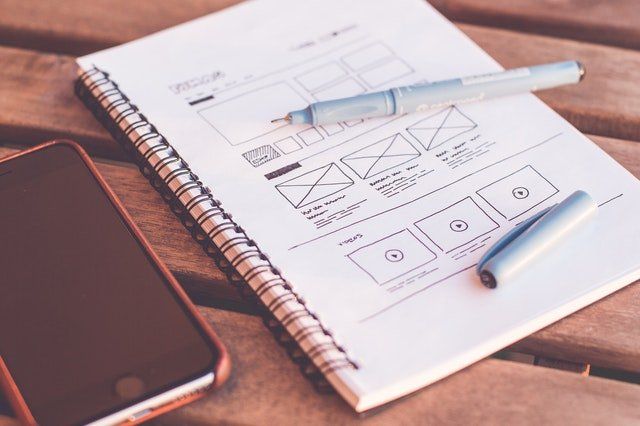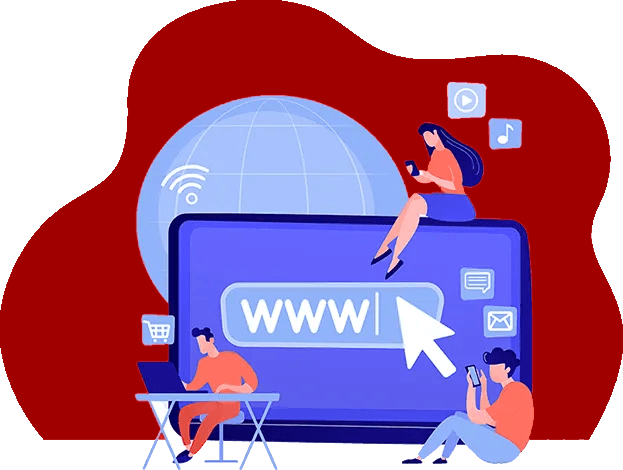We’ve all had to close a good website because we couldn’t find what we’re looking for. Even websites that look great and have a wealth of relevant content aren’t always user-friendly.
Inexperienced Web developers often confuse the attractiveness of a website with how user-friendly it is. It doesn’t matter how much you’ve spent on creating a website that looks awesome if it isn’t easy-to-use.
So what makes a website user-friendly?
A user-friendly website has high usability. This refers to ease of which a user navigates through the website, loads pages, reads content and completes tasks.
The following are common characteristics of a user-friendly website:
Define Structure, Easy Navigation and Titled Pages
If your website is built properly, people should be able to land on absolutely any page. They should easily be able to move around the website using the navigation bar.
- The name of each should indicate the sort of content it contains. Page names shouldn’t contain technical jargon or abbreviations that confuse users.
- The website should be organized logically and have a simple structure.
- The navigation bar shouldn’t be loaded with too many choices.
- The website shouldn’t contain broken links or dead-ends (404 errors).
Responsiveness and Compatibility
Because people access the Internet on multiple devices, websites need to be responsive. Their design and content should adjust to various screen sizes and be compatible with prominent browsers.
- Navigation should resize according to the device being used to access the website.
- Images and text should automatically adjust to devices to enhance readability.
- Mobile-friendly websites are ranked higher on Google.
Consistency
Does each page of your website look completely different to the other? If yes, then you have to work on consistency. Your website is a representation of the company, meaning that it should have consistent branding.
- Use a style guide to define the look of your website.
- Pages should contain moderate amounts of text, broken up by clear headings and paragraphs.
- Crucial information should be placed on top of the page.
- Pages should contain sufficient white spaces to prevent users from getting overwhelmed by too much information.
Identifiable Links
If users expect to be able to click on certain words and images, they better be clickable! User-friendly websites consist of identifiable links to help users navigate their way around the website.
- Links should contain descriptive anchor text.
- Links should be underlined or have a distinct color.
- Links should indicate whether they will redirect users to a different website.
- Phone numbers should be displayed as links on mobile websites, allowing users to dial directly by clicking.
Clear CTAs (Call-to-Action)
- CTAs prompt people to complete tasks such as calling, clicking, ordering, etc. They should be easy to spot on a page.
- CTAs should be readable (size, colors & font size).
- Avoid putting more than one CTA on a page.
Simple Forms
Almost all websites have some type of form that either helps users communicate with the company or helps the company collect information on the user. These forms can be a simple contact form, an email newsletter subscription or a registration form.
- A form should only ask for necessary information; the shorter the better.
- All fields should be listed in a logical order.
- A message should be presented to the user after the form is completed and submitted.
Having these characteristics will ensure your website has high usability.
Customer Contact Solutions is a full-service web design services provider in Toronto , Ontario . We can help you build high-quality, user-friendly websites that keep your customers coming back! Our services include Web development, mobile app design and local SEO services .
Contact us for more information.